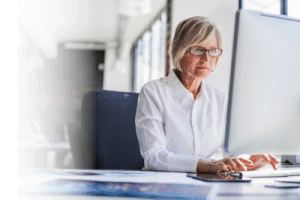Qlik Sense classes are at ONLC Training Centers!
Qlik Sense is synonomous with SaaS / Data Analytics. With Qlik Sense, users can quickly combine data to create rich, interactive visual analytics in a secure cloud environment.
Qlik Sense helps reveal patterns, trends and relationships. With the Qlik Sense dashboard and reporting features smart decision making can be made and new opportunities discovered.
Learn Qlik Sense business intelligence software program with live training from ONLC. Our experienced, professional instructors will lead the class, answer your questions and assist you while you're doing hands-on exercises to develop and reinforce Qlik Sense skills and knowledge.
Qlik Sense is for businesses of all sizes as well as professionals who work individually. The field of Data Analytics is expanding rapidly and so too is the need for professionals who know how to maximize such programs. Don't wait, sign up now for Qlik Sense training classes with ONLC!
Our live, instructor-led training (ILT) classes are hands-on with an online instructor
.
You'll be hands-on with the program performing labs and exercises. The trainer can see your hands-on work and can provide direct assistance via the computer. Ask questions, engage directly with the instructor anytime during class—this training is fully interactive. Attend live Canva classes from any of ONLC's hundreds of training centers coast-to-coast ![]() OR from your place
OR from your place ![]() .
.
You get more with ONLC! Train with confidence knowing we have a money-back satisfaction guarantee ![]() * plus see the class a 2nd time with our optional free refresher course
* plus see the class a 2nd time with our optional free refresher course ![]() .* There is a Qlik Sense Bundle that will help individual students save on training, and for those needing multiple course topics and/or multiple people trained we volume discounts. See Volume Discount Options
.* There is a Qlik Sense Bundle that will help individual students save on training, and for those needing multiple course topics and/or multiple people trained we volume discounts. See Volume Discount Options ![]() .
.
* Available only with our public instructor-led training classes.
ONLC provides complete learning solutions to quickly and successfully upskill your team on Qlik Sense. Group training can be via our public class schedule or private sessions with the instructor in-person or online. For private sessions content can be customized to meet a client's specific needs and technologies. For more and to receive a price quote see Qlik Sense Group Training ![]() .
.
| Dates | Times | Location | Price | ||
|---|---|---|---|---|---|
| 6/27/24 - 6/28/24 | Live Online from our site or yours. | $895 | |||
| 7/29/24 - 7/30/24 | Live Online from our site or yours. | $895 | |||
| 8/29/24 - 8/30/24 | Live Online from our site or yours. | $895 | |||
| 9/23/24 - 9/24/24 | Live Online from our site or yours. | $895 |
| Dates | Times | Location | Price | ||
|---|---|---|---|---|---|
| 7/8/24 - 7/9/24 | Live Online from our site or yours. | $895 | |||
| 8/7/24 - 8/8/24 | Live Online from our site or yours. | $895 | |||
| 9/5/24 - 9/6/24 | Live Online from our site or yours. | $895 | |||
| 10/3/24 - 10/4/24 | Live Online from our site or yours. | $895 |
See other Business Intelligence training classes at ONLC
Purchase our Qlik Sense Bundle for $1,490 and you'll save more than 15% on our live, instructor-led Qlik Sense Introduction AND Qlik Sense Advanced classes! (Training with a list total of $1,790.)
You must purchase the bundle by phone first. You'll then have up to 12 months from date of purchase to attend both classes in the bundle. With the skills you'll learn you'll be a Qlik Sense authority!
(weekdays)
Group Training Option
ONLC offers complete learning solutions so training coordinators can quickly and successfully upskill their teams while maintaining their budget. Training can be via our public class schedule or private sessions delivered virtually or onsite. We can also customize content to meet the client's specific needs and technologies. To discuss our group training options and to receive a price quote complete our quick Group Training Request form or call 1.800.288.8221 (weekdays).
ONLC Centers Coast to Coast
ONLC provides live, hands-on classes with an online instructor at our hundreds of training centers coast to coast. Our centers are fully equipped and provide an interruption-free environment to focus on learning. Find ONLC centers near me ![]() .
.

Education Advisors to Help You
Our advisors can assist you with questions about our classes, vendor certifications and discount options plus help you select training that is right for you. For assistance, contact our Education Advisors toll free in the USA at 1-800-288-8221 (weekdays).
To register for Qlik Sense classes by phone or for more information contact an ONLC Advisor via chat or by phone at...
1.800.288.8221
(weekdays)
Qlik Sense Bundle Terms & Conditions