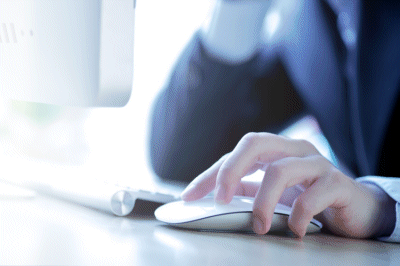Thanks to our Remote Classroom Instruction (RCI™) technology, ONLC's live, instructor-led classes are fully interactive no matter what location you choose—an ONLC center ![]() or your own location
or your own location ![]() .
.
Our instructors can see all the work you're doing on the computer and can take control of a student's computer to provide direct assistance. You'll use the software and do hands-on exercises* throughout the class under the guidance and support of our professional instructor.
Students can speak directly with the instructor anytime during class and participate in class discussions via a hands-free phone bridge. You'll be able to hear other class participants attending from other locations as we find Q&As are typically helpful for everyone's learning.
Click a question for answer details.
Yes. To do so you will need at minimum a computer running Windows or Mac OS with high-speed internet connection, audio (computer mic & speaker, USB headset with microphone, or hands-free phone with unlimited long-distance calling) and no firewalls to prevent our connections. See our helpful easy setup video ![]() .
.
TIP: If web registering click ENROLL under the desired course date. Our locations window will open. Click the top button Enroll Home/Office then complete the registration form and click Submit.
NOTE: A wheeled mouse is needed for AutoCAD training. A trackpad is not sufficient as AutoCAD is heavily dependent on selecting points and right clicking for additional menus.
Yes, we do!...
![]()
If you have any questions about our training formats, our classes or policies please contact our Education Advisors for assistance via the chat feature or by calling:
* Details on this page are for public, live, instructor-led training (ILT) classes only. This information is not applicable for On-Demand self-study, self-paced class titles. ILT classes not addressing a specific software application, such as Business Process topics, have less of a hands-on component and are more lecture/presentation delivery.